How to recognise spam guest blog post requests

Running so many client blogs here at Brandogical, as well as writing several of our own, we receive a plethora of ‘Can I guest blog post on your blog?’ emails. But are they genuine? 99% of the time sadly not and we are going to show you how to recognise the spam. Link building is excellent for SEO however, it has to be done correctly otherwise you will end up losing ranks rather than gaining them. Google will not be happy, and no one likes a sad Google.
Before you read the email, there are many warning signs…
- The email subject is: A Quick Question, Guest Blog Post Submission, Guest Blog or anything else equally as bland.
- They have sent the email to a generic email address such as webmaster@yourdomainname.co.uk or admin@, info@ – you get the idea.
- They sent an email rather than using your contact form, so they can churn emails out quickly rather than having to mess about wasting time on contact forms.
- Your email isn’t showing at the top of the email because they have done a blanket BCC send…. sigh…
- Do you recognise the name? Do you know the person or read their blog? Most people prefer to have some kind of relationship with someone before guest posting on their blog. You don’t have to be best buddies, but at least knowing of the person or their blog will help.
The email body – lots more ‘tells’ that this could be spam…
- Has the email started with: Dear Sir, Dear Sir/Madam, Hello My Friend, Hi There – If they love your website and blog enough to want to request one of their blog posts is added to it, then they probably know your name or can come up with better salutation!
- They don’t send the blog post with the request, they just say they have some that would be a great match to your site.
- Or, they DO send the blog post through and..
- It is very short, between 300-500 words, or shock horror, even less. This means they (or probably the people they are paying to do this for them) can churn out quick blog posts just to get backlinks.
- The spelling and grammar is very bad.
- The blog post contains a lot of links – and they all point back to them. Or the links point to other places but are out of context to either what YOU write about or what THEIR blog post is about.
- The content is not relevant to your site, your blog or your industry.
- The content, if it is relevant, is questionable or not researched well. Or maybe it contains spammy content such as ‘payday loans’ etc.
- There are no photos. Who doesn’t love a photo? Once again an easy sign that they are just spamming posts out.
- Are they offering you money? If they want to pay you then this would be considered a sponsored post and in order for Google not to penalise you for that, all links would need to be ‘nofollow’ – which would not give them any backlinks any way – they didn’t think that through did they?
- You have seen the content elsewhere. Plagiarism is rife in the guest blogging spam world.
And then there are the final checks, and this is where we get down and dirty…
- The site it is coming from is new. Anything less than 6 months or less is deemed as new.
- The author’s blog posts on the site have no dates on them. What are you trying to hide? That your site is new and you have just bulk uploaded a lot of blog posts to make you look busy?
- The author’s blog has very little traffic but high amount of backlinks. A huge warning sign. If you have over a million backlinks pointing to your site but the traffic is low, why? Because you have either paid for backlinks, been spamming for guest blog posts or even worse, both.
The thing to remember is, most guest blog post submission requests are spam. A sad but true fact and acting on these emails and in turn having blog posts from less-than-savoury blog writers will gain THEM credibility but LOSE yours.









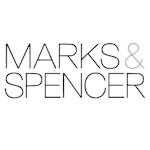












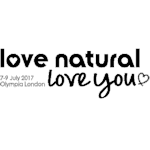








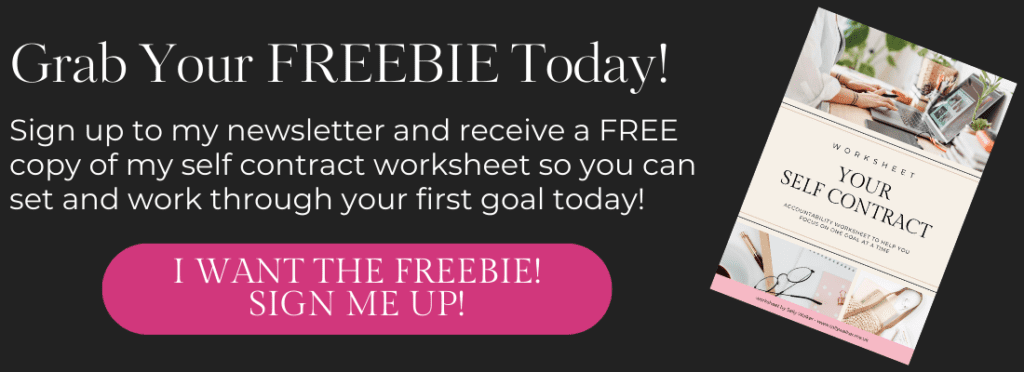

Luckily I’m unlikely to get these but I hadn’t even known they exist so thank you.